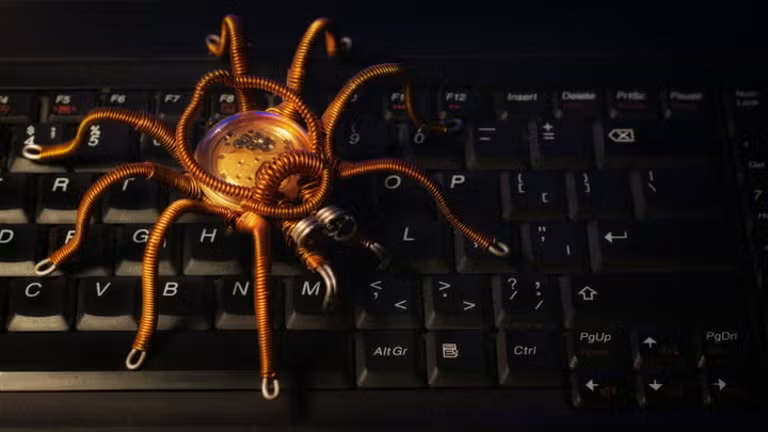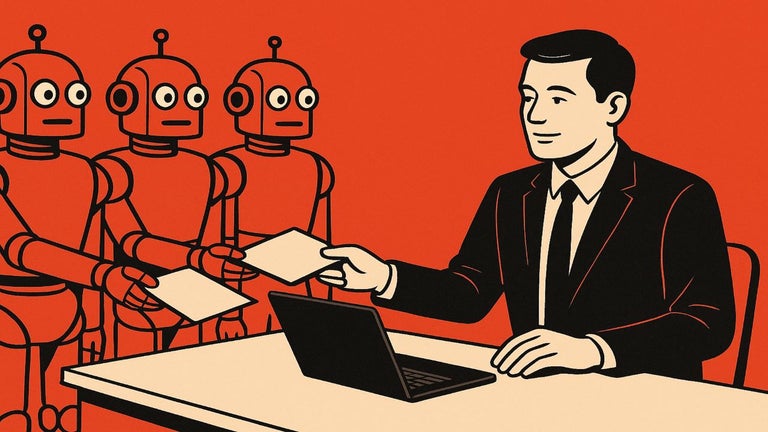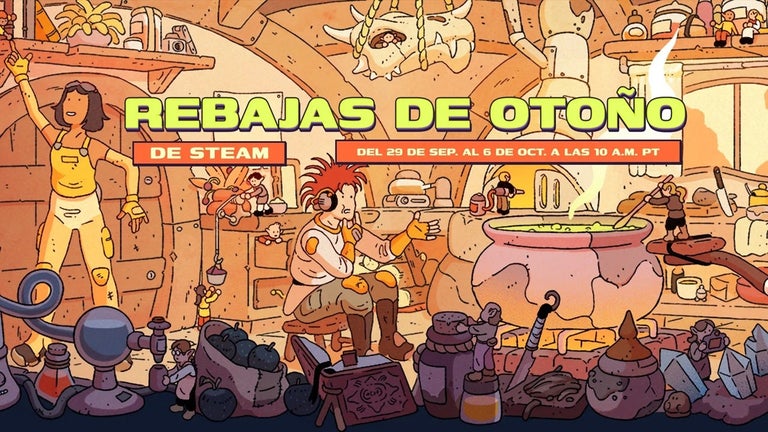DGText2Area - How to Send a Quick Message While Playing DailyGammon
DailyGammon is a game of matching blocks with various levels of difficulty. With this extension, you can send each other a quick message to a multiplayer game while playing. You can also leave them as a reminder for the upcoming match.
The player who is creating a message can specify the game mode and the difficulty level. It is also possible to leave the game mode and the difficulty level as a default value. There are two different messages you can send to other players: a quick message, and a reminder message. The quick message allows you to send several lines of text, where each line is prefixed by a few characters. The reminder allows you to set and remove a reminder for a certain match.
You can now select a vectorized board and choose the scale value, where a value of "1" will scale the entire board, while "10" will scale the entire board to 10x10.
You can now set the reminder for a certain match, like "Double the cube".
The quick message has an option to change the text on the line, where each line is prefixed by the player's username.